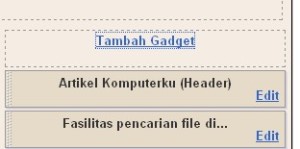ahaha
akhirnya gw kembali dengan iseng-iseng yang baru …
by. Tim adani-game Community 
Updated : 18 August 09
Cara Membuat Private Server ONLINE dengan eathena SQL for Windows
persiapan yang kamu harus punya adalah :
1. Kemauan dan Ketenangan diri
2. Komputer lah …. berhubung ini Onlen spec minim 525Mb RAM Pentium berapa ajah yg penting ga ngelag
3. Eathena SQL terbaru (jangan TXT, itu mah buat LAN)
http://www.eathena.ws/board/index.php?showforum=146
inget ambil yang SQL yah …
terakhir terbaru SVN 138xx
gunakan stable atau Trunk
4. Ragnarok Client, idRO boleh tapi awas error waktu buka item, KRo disarankan Versi 16-06-08
yang udah update Episode 13.1
5. sclientinfo
korea
sakray
NAMA SERVER MU
None
WAN IP mu6900
20
8
ID GM
kalau server kamu ada di satu komputer atau ada di dalam warnet … (pengertiannya satu jaringan) .. gunakan LAN IP pada
6. klo mau bikin server ya musti ada Hexed Client nya terus nanti diagi-bagiin ke temen kamu.
ada di
http://www.eathena.ws/board/index.php?showforum=244
jangan cari ke tukang sayur yah … ga ada …. 
7. sekali lagi ditekankan …. Hati yang sabar dan tenang ….
8. Lagu yg enak didenger, segelas air minum, dan sebungkus Rokok kalo perlu 

Instalasi Server SQL
Persiapan Dasar :
(kalo yg udah pernah tau lewatin bagian ini)
Periksa dulu settingan IP configuration mu
caranya
[START] –> RUN –> ketik : cmd /k ipconfig
contohnya akan muncul begini muncul kayak gini
Windows IP Configuration
Ethernet adapter Local Area Connection 3:
Connection-specific DNS Suffix . :
IP Address. . . . . . . . . . . . : 192.168.10.1 --- ini IP LAN / komputer mu
Subnet Mask . . . . . . . . . . . : 255.255.255.0 --- ini Subnet nanti buat settingan
Default Gateway . . . . . . . . . : 192.168.10.110 -- ini pintu modem mu
terus kamu juga harus tau WAN IP kamu supaya kamu bisa online
http://whatsmyip.net/

angka yang muncul pada website itu ada lah WAN IP mu
Okeh Lanjut lagi 
1.extract Eathena SQL nya di mana ajah … jangan di desktop (sebenernya gpp sih)
2.langsung buka eathena …. masuk ke folder conf, terus cari char_athena.conf buka dengan text editor semacem notepad / wordpad.
pada bagian ini ….
edit bagian2 ini dengan mengikuti instruksi
// Athena Character configuration file.
// Server Communication username and password. (jangan pake yg default biar ga gampang di hack)
userid: s1 --- rubah dengan yang kamu mau
passwd: p1 --- rubah dengan yang kamu mau (dua data ini nanti kita simpan okeh 😉
// Server name, use alternative character such as ASCII 160 for spaces.
// NOTE: Do not use spaces in the name, or guild emblems won't work client-side!
server_name: ISI DENGAN NAMA SERVER MU
// Login Server IP
// The character server connects to the login server using this IP address.
// NOTE: This is useful when you are running behind a firewall or are on
// a machine with multiple interfaces.
login_ip: isi dengan IP Komputer mu (misal. 192.168.10.10 ikuti cara yg diatas tadi)
// Character Server IP
// The IP address which clients will use to connect.
// Set this to what your server's public IP address is.
char_ip: isi dengan WAN IP mu
kalo ada tanda “//” apus ajah tanda itu dibagian login_ip, char_ip
dan setelah udah bagian diatas … boleh kok setting2 dulu (tapi jangan asal setting) dibagian bawahnya.
Save dulu coi
3. sekarang buka map_eathena.conf
bagian yg harus diubah adalah
// Interserver communication passwords, set in account.txt (or equiv.)
userid: s1 --- ganti ... samain yg di char_athena.conf tadi
passwd: p1 --- ganti ... samain yg di char_athena.conf tadi
// Character Server IP
// The map server connects to the character server using this IP address.
// NOTE: This is useful when you are running behind a firewall or are on
// a machine with multiple interfaces.
char_ip: ganti dengan IP komputer kamu
// Character Server Port
char_port: 6121
// Map Server IP
// The IP address which clients will use to connect.
// Set this to what your server's public IP address is.
map_ip: ganti dengan WAN IP kamu
kalo udah selesai editing … Save dulu cui baru dah lanjut
5. Subnet setting .. buka subnet_athena.conf
defaultnya kan
255.0.0.0:127.0.0.1:127.0.0.1
yg artinya
subnet mask:LAN IP:LAN IP
so,
ganti clue itu jadi
SUBNET MASK hasil cek ipconfig tadi:IP LAN:IP LAN
contohnya jadi
255.255.255.0:192.168.10.1:192.168.10.1
**tengok lagi tadi waktu cek IP komputer
Save.
6. GRF setting …. buka deh grf-file.txt yg ada di dalem folder conf
maksudnya ini kalo di eathena data nya kurang … nanti dia baca dari GRF mu
masukin ajah path lokasi GRF mu misal:
//-----------------------------------------
// GRF List
//-----------------------------------------
// grf: C:\path\to\RO\data.grf
// You may add more in this format
// grf:
D:\Game_Online\Ragnarok Private\KRo\adata.grf
D:\Game_Online\Ragnarok Finish\Ragray\bdata.grf
D:\Game_Online\Gravity\RagnarokOnline\data.grf
D:\Game_Online\Ragnarok Finish\Ragray\sdata.grf
D:\Game_Online\Ragnarok Finish\Ragray\mmdata.grf
dilihat dari data diatas …
kamu boleh melampirkan lebih dari satu GRF 
selesai deh bagian eathena nya
Instalasi MySQL
1. download dulu file nya (ini versi terakhir 5.0.x)
http://mysql.holywar.net/Downloads/MySQL-5.0/mysql-5.0.45-win32.zip
dan yg ini
http://dev.mysql.com/get/Downloads/MySQLGUITools/mysql-gui-tools-5.0-r12-win32.msi/from/http://ftp.sunet.se/pub/unix/databases/relational/mysql/
2. instal MySQL 5.0.45 nya
3.klik next dan kemudian pilih Typical Setup
4. klik Instal 

5. kalo ada pilihan kayak dibawah ini…. pilih skip Sign-up terus klik Next
6. terus pilih yg standard configuration
7.dibagian bawah ini …. pilih MySQL sebagai Windows Service.
8. selanjutnya password root yang kamu inginkan (hapalin kodenya yah)
jangan lupa ceklist “Modify Security Setting”
Instaling MySQL Administrator dan Query Browser
tadi kan gw suruh donlod MySQL ama satu lagi tuh MySQL GUI Tools ..
yg MySQL dah di instal …
sekarang tinggal MySQL GUI Tools kamu instal …
yg kita butuhin cuma MySQL Administrator dan MySQL Query Browser.
klo dah selesai lanjut ke slanjutnya
Setting MySQL Administrator
1. jalankan MySQL Administrator. waktu muncul kotak box login
masukan
Stored Connection: (kosongin aje)
Server Host: localhost
Username: root
Password: (masukin password waktu kita instal SQL tadi)
Port: 3306
dan sekarang kamu adalah admin
2. pilih admin administrator
3. selanjutnya klik New User dan masukan
MySQL User: ragnarok
Password: ragnarok
Confirm Password: ragnarok
gambar kotak adminnya kayak gini ..
jangan lupa setelah mengisi data klik Apply Changes
Setting MySQL Query Browser
1. jalankan MySQL Query Browser.. nanti ada kotak buat login lagi
Stored Connection: (kosongin)
Server Host: localhost
Username: root
Password: (password Root mu)
Default Schema: ragnarok
Port: 3306
2. kalo di kotak Schemata kanan ga ada tabung kuning (Table) namanya ragnarok
buat dulu caranya …
klik kanan —-> Create New Schema
namain —> ragnarok .. terus klik Ok
kalo udah ada (dan klo udah dibikin buat yg blom ada)
– pilih dulu Table Ragnarok .. klik ajah sekali
– terus klik File — Open Script
– cari file namanya main.sql di dalam folder sql pada eathena mu
– open
*lakukan hal yg sama untuk mail.sql (tapi klo kamu pake yg upgrade-an SVN … ga perlu… soalnya FIlenya juga ga ada di SVN upgrade-tan))
3. klik Execute (tombol warna hijau di kanan atas)
4. kita membutuhkan log database buat mencatat semua kegiatan SQL mu
so …
klik kanan lagi dikotak Schemata .. pilih Create New Schema
isi dengan nama log
klo udah klik Ok
5. lakukan hal yg sama kayak waktu masukin main.sql
– pilih Table log
– klik File — Open Script
– cari logs.sql … terus klik open
– execute dengan tombol hijau gede tadi selese dah bagian log
6. selanjutnya yg kamu harus lakukan adalah …
masih inget ga di char_athena.conf dan map_athena.conf kan ada
s1
p1
yg gw suruh ubah …
nah di database MySQL nya juga harus ada
cara masukinnya ….
– klik dua kali atau ga klik tanda min di samping ragnarok database
– cari Login (Table)
– klik 4 kali hehehe
– nah keliatan kan database nya masih satu (nanti disini buat bikin account GM nya)
– klik edit (ada dibawah cari deh)
– yg s1 ama p1 ganti sama userid dan password yang kamu bikin tadi di char_athena.conf dan map_athena.config
– kalo udah klik Aplly Changes disebelah tombol Edit.
inget s1 dan p1 musti sama yg di MySQL, char_athena.conf, dan map_athena.conf
mumpung ada disini …
kamu bikin ajah sekalian account GM
caranya ? dari ujung s1 p1 tadi yg diubah
itu langsung tambahin ajah …
misalkan klo blom ada apa-apa ..
masukin ajah 200001 sebagai ID
terus password nya di kotak password
jenis kelamin M atau F, jangan S(s=Server)
terus cari GM level … isi ajah 99 buat awal2
selesai
klo mau lebih dari satu ? ya tinggal tambahin ajah lagi 

selesai dah
PortForwarding
bagian ini sangat penting supaya server bisa berinteraksi dengan user dari luar
tiap2 modem punya settingan yg berbeda …
bisa dicari dan diliat di
http://portforward.com/routers.htm
port default buat Ro tuh
6900 6191 dan 5121
ya nanti di web itu dijelasin ..
.===================================S=E=L=E=S=A=I= ===============================================.
sisanya kamu tinggal kasih sclientinfo.xml hasil editan ke temen2 mu
ho ho ho
selesai dah Tutorial nya yg iseng-iseng doang
kalo ada yang salah tolong di benerin yah ..
maaf soalnya saya pemula
hehehe
FAQ
Q: Ava bedanya Stable ama Trunk ?
A: Stable ya lebih stable … Trunk masih under Development, tp bisa gampang di custom.
Q: kok gw gagal terus Login ?
A: ya lo kudu teliti masukin settingan IP nya … inget kudu Sincron …
Q: gw dah sukses, tp katanya database ga konek ? kenape tu ?
A: periksa mySQL lo dah running blom ? terus cek ID ama PAss nya dah bener blom ?
Q: apa tuh Hexed Client ?
A: Ntu tu … yg buat masuk ke dalem game yg biasanya ber-icon ukuran 24×24
Q: gw dah sukses segalanya … tp pas masuk game kok tulisannya berbahasa planet ?
A: pake dong Translated Pack dari Sephiroth dan di publikasi oleh Premier… neh linknya
http://www.eathena.ws/board/index.php?showtopic=177584
Q: terus cara pakeknya gimane ?
A: ah panjang jelasinnye yg jelas itu kudu ditaro di folder Data ato ga di Pack jadi GRF
Q: nah alatnya apa ?
A: namanya GRF Builder … cari aje di eathena … banyak kok
Q: duh gw gagal masuk server, padahal dah bener semua ..
A: inget IP lo di sclientinfo.xml ? klo server ama Ro nya satu komputer, pake IP 127.0.0.1 ato ga LAN IP komputer mu.
Q: ude begitu tp masi gagal.
A: berarti Hexed Client lo bermasalah, ato lo blom bikin ID ??
Q: dih kok kotanya sepi … kaga ada NPC sama sekali ….
A: bukak custom_npc.conf … baca rumusnya … klo lo niat pasti ngerti caranya 
Q: klo mau masukin custom item bagemana kk ?
A: wah susah >.< maaf untuk hal ini gw ga bisa bantu …
Q: ah ribet … kk bisa bikinin gw yg udah jadi ga ?
A: e kampret lo niat belajar apa kaga ….. klo mau ya Bayar !! 
Q: yaude …
A: sekian dan terima kasih.
Credit :
eathena.ws
sacredangelro.com/svn
gambar :
http://www.eathena.ws/board/Wiki-f184.html
by.
http://adani-game.blogspot.com Team



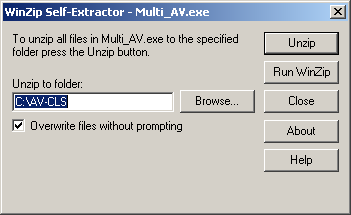
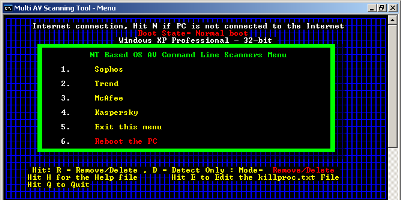
 Hey, What are you doing right now?
Hey, What are you doing right now?